MOVIAS Pro: The standard in general purpose 2D motion analysis software—NAC’s MOVIAS Pro Motion Analysis Software capitalizes on NAC’s expertise in high-speed image capture and image analysis, presented in an intuitive, easy-to-use software system. Based on NAC’s original MOVIAS motion analysis software which has been in use around the world for more than 20 years, MOVIAS Pro sets new standards for accuracy and flexibility and makes good use of a proven user friendly interface.
Auto-target Tracking Speeds Analysis— MOVIAS Pro features state-of-the-art, industry tested auto-target tracking algorithms that eliminate the monotony of designating each marker/object as the target you want, one-frameat-a-time. Just identify the marker/object you want tracked in the first frame and MOVIAS Pro will track it throughout the image sequence. Throughout the tracking process, the user can intervene and change targets while monitoring the results on a PC.
Fast Results Generation—MOVIAS Pro gives the user more flexibility in selecting the types of analysis to be performed. Available standard results include: trajectory, position, displacement, velocity and acceleration. Advanced versions of MOVIAS Pro also provide: momentum, force, power, travel and energy. In addition, the user can calculate lengths, areas, angles and centers-of-gravity.
The MOVIAS Pro Motion Analysis Software System can be easily integrated with the Memrecam fx and HotShot families of digital high-speed camera products, making a completely integrated tool for high-speed image capture and data analysis. Choose NAC to help address your high-speed imaging needs and you’ll see The Visible Difference.
Generate nine different types of virtual points MOVIAS Pro gives the user the ability to generate up to nine different types of virtual points. Virtual points are points that you would like to have included and autotracked but are not visible from the image sequence or camera angle that you are currently analyzing.
Local Co-ordinate System The user may specify tracked points as a co-ordinate system allowing for analysis using a moving axis and origin.
Lens Correction MOVIAS Pro not only calculates percentage distortion of camera/lens combinations (SAE J211), but also allows the user to correct results for this distortion (Optical Distortion Correction).
Organizing and Comparing Results MOVIAS Pro organizes results in a simple to use data structure. Multiple camera views can be analyzed across multiple tests and the data across all of these is correlated. All the data (images and results) will be time correlated.
Data Inputs Auto-tracking: Auto-tracking is conducted on Windows AVI files with any installed codec. ASCII Data Files: Target co-ordinates acquired from other sources can also be input into MOVIAS Pro via an ASCII file import. Graphical data (such as measured data channels from instrumentation) can be imported via ASCII files for viewing alongside tracked data results.
Data Outputs All results generated by MOVIAS Pro can be exported as images or data in a number of formats. They can also be copied to the clipboard for quick pasting into other applications.
| 型號 | 概述 | 詢價數量 |
|---|